iCalendar Syndication of ELT Calendar Events
ELT Calendar contains events of interest to language teachers in Japan, including workshops, presentations and conferences. Our iCalendar subscription feed will put our events onto your online or desktop calendar so that they update automatically. The iCalendar format is supported by Google Calendar, Apple iCal (pre-installed on Macs), Yahoo! Calendar, Mozilla Sunbird, Mozilla Lightning, Microsoft Outlook and more.
- To limit the calendar to specific prefectures, click here to customize the calendar.
- To add events to your blog or other RSS readers, you should see our RSS feeds page instead.
Click your calendar to read instructions:
iCal Upcoming Events
 Apple's iCal program
Apple's iCal program
- Click this link to add all ELT Calendar events to your iCal software.
(Alternatively, if you only want conference information, click this link to add conferences and calls for papers to your iCal software) - When your iCal software launches, click 'Subscribe'
- Important: Under 'Auto Refresh', select 'Every day'
- Click 'OK' and you're finished!

 Google Calendar
Google Calendar
(Now there's an easier way to add these events to Google Calendar. But if you prefer the hands-on approach, follow the steps below.)
- Go to Google Calendar (If you don't already have a Google Calendar account, you'll need to create one first.)
- For all events, copy this text: http://www.eltcalendar.com/eltcal.ics
For only conference info, copy this text: http://www.eltcalendar.com/eltconf.ics
(The conference info includes the deadlines for submitting proposals.) - In your left-hand column, click 'Other Calendars'.
- Click the button next to 'Other calendars', then choose 'Add by URL', as shown here:
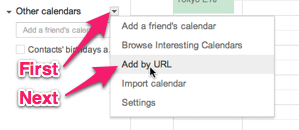
- Paste the text from step 2 into the 'URL' box, as shown here:
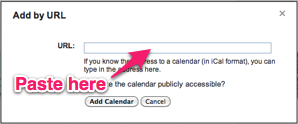
- Click 'Add calendar' and you're finished!
 Microsoft Outlook
Microsoft Outlook
We copied this information from a page on Microsoft's website.
- Click the link for the Internet Calendar Subscription:
- Click this link to add all ELT Calendar events to Outlook.
- Alternatively, if you only want conference information, click this link to add conferences and calls for papers to Outlook.
- You might be prompted to acknowledge that you are opening a hyperlink. Click "Yes".
- At the prompt, Add this Internet Calendar to Outlook and subscribe to updates, click "Yes".
- The Internet Calendar opens in side-by-side view in the Outlook Calendar and is added to the Navigation Pane in Calendar view under Other Calendars. The calendar will check periodically for any updates.
 Yahoo! Calendar
Yahoo! Calendar
We have a separate page for adding ELT Calendar events to Yahoo! Calendar.
Others
- Search the 'help' section of your calendar for iCalendar, and follow the instructions.
- If your calendar instructions say to paste an iCal web address, you can copy the URL from step 2 of the Google Calendar instructions
- If your calendar instructions say to click a webcal link, you can click the link in step 1 of the Apple iCal instructions.




